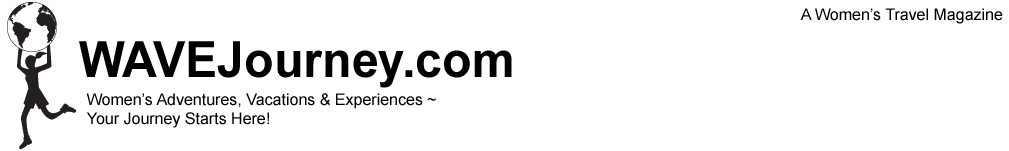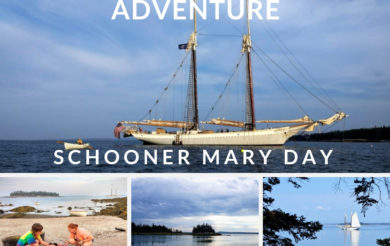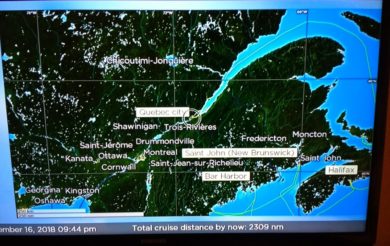T-Mobile Android G1 Review: A Smart Phone That Helps You Travel
T-Mobile Android G1 Review: A Smart Phone That Helps You Travel
By Lucy Komisar

T-Mobile Android G1 Review: A Smart Phone That Helps You Travel
We were driving south from Miami Airport on the way to Key West. We wanted to stop for lunch at a terrific Cuban restaurant a friend had taken us to a year before, but we couldn’t remember the name. Just knew it was somewhere near the main road we were traveling and was maybe called “Havana something.” So I put that into my T-Mobile My Touch smart phone and up popped “Havana Harry’s.” It was minutes from where we were. We pulled in and were delighted to be welcomed warmly (even though my Spanish was answered in English!) and to be served a Mojito and Cuban chicken and beans! The place was filled with locals, often a mark of value. It was!
Traveling with a smartphone is now de rigeur. It takes uncertainties and tensions out of traveling, it’s like having an assistant to handle logistics.
And for me, the way the T-Mobile My Touch is different and better than most other smart phones is the slider qwerty keyboard. Why don’t more smart phone makers produce phones with real keyboards? Are those of us who type a lot the stepchildren of smart phone buyers!!! I had to type many queries during this trip. I know there is “swipe” on the touch screens, but I invariably “swipe” the wrong letters. Thank you T-Mobile for making this HTC qwerty phone available! (Now I’m waiting for a five-row keyboard instead of four, to give numbers their own place!)
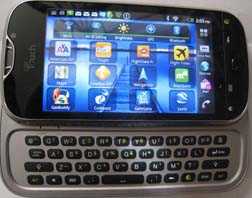
T-Mobile My Touch Smart Phone
Before leaving home, I made sure to have some essential Android travel apps on the phone. That included one from American Airlines, my flight carrier, to get latest departure and gate information, even to check in and create a mobile boarding pass. Then there was FlightView which lists your trips, departures gates and times and arrival times, as well as the weather that will greet you. So we could check even as we were driving to the airport!
Never again will I have the crisis I suffered when a gate change was effected without an announcement! There I was sitting at an American Airlines gate at LaGuardia on the way to Raleigh, NC. I’d gone to the gate indicated by my ticket, but the screen didn’t show an arrival time. I checked at the desk several times. The AA desk person said, “Oh, it’s probably late.” Then I went to look at the flight board. The departure gate had been changed, the desk person at the first gate hadn’t a clue, and I missed the flight! AA put me on the next one, but I had to call the person who was going to pick me up to tell of the late arrival. That won’t happen again with the free FlightView app.

My Touch GPS
From Miami to Key West, we used Navigation for the GPS directions, though sometimes it argued with the Garmin GPS my companion had! Both would have gotten us there. Gas Buddy helped to find the nearest gas stations – and which were the cheapest.
Once we arrived, the compass app was useful for walking in unfamiliar areas. And I liked the flashlight, another handy tool for the My Touch as Swiss Army Knife! I put that on the page with apps for camera, camcorder and calculator. Oh, and an alarm clock and Jorte scheduler, that helped me get up to make a morning boat trip. Jorte is also where I copied my hotel confirmation numbers.
A necessary advantage of this phone was the hot spot. One hotel we stayed at promised wifi, but we discovered that meant only in the lobby and at the pool! No fun going there at 7am or midnight. So I set up the hotspot, and we both connected our computers – my laptop and his netbook. I did that even at the Atlanta airport during a short layover!

My Touch Smartphone using Hot Spot at airport
Previously, when traveling, I took photos with a Canon 5 megapixel camera. This time I tried a comparison, taking photos with the camera and the 8 megapixel camera on the phone. Here are some results. The My Touch held its own – so why carry two devices?

Steven Spielberg’s Yacht – My Touch photo on left | Canon camera photo on right
In Fort Lauderdale, I snapped Steven Spielberg’s mega-yacht on the Intracoastal. (My Touch on the left, camera on the right.) The Intracoastal is a 3,000-mile waterway along the Atlantic and Gulf coasts, some of it natural inlets, salt-water rivers, bays, and sounds, other parts canals built by the U.S government. It provides a navigable route along its length so boats can avoid the ocean.
Fort Lauderdale is enjoyed by very rich people who park their yachts there — yachts they register offshore so they don’t pay taxes to the country that created and maintains the Intracoastal that they enjoy. Spielberg, for example, registers his huge yacht in the Cayman Islands to evade the 6% U.S. excise tax. (He pays less so we can pay more.) Can you believe that some of the yacht owners are pressing the U.S. to dredge parts of the Intracoastal to facilitate their yachts’ movements! (The 99% would pay for that)

Florida sunrise | My Touch photo on left | Canon camera photo on right
Next I took photos of the sunrise from the Lago Mar Hotel, a charming family-owned resort in Fort Lauderdale. Fortunately, Florida is south enough so the sunrise happened at 7am, not before! And the glass wall opening to our terrace faced east to the sea. (My Touch on the left, camera on the right)

David Stern’s yacht and house | My Touch photo on left | Canon camera photo on right
On the Rivercruise boat ride, I took photos of the yacht outside the Intracoastal house of mega-rich foreclosure attorney, David Stern. According to the New York Times, he wanted to call the boat “Su Casa es Mi Casa” – Your house is my house – a play on the Latin welcome, “My house is your house.” His wife apparently persuaded him to drop that idea, so the boat is called “Misunderstood.” He’s apparently telling that to investigators.
Finally, a point that is so central for travelers, you wonder why you have to repeat it. It is GSM! GSM! GSM! In the rest of the world– Europe, Latin America, Asia, Africa — mobile phone companies use GSM, not the CDMA that a few retrograde companies employ in the U.S. So you have to get a GSM phone, like the phones made for T-Mobile, if you want to use your smartphone abroad. For years I have taken my old T-Mobile GSM clamshell phone to Europe and bought the local SIM cards. I have a stash from England, France, Spain, Italy and Germany. And a couple from Brazil and India. Most will expire; the German Fonic doesn’t. With a My Touch, I can buy SIMs for both talk and data.

Kingston urDrive Review
Another concern: Travelers who qualify for VIP lounges in airports can use the PCs available there, and hotels often have computers for guests, but suppose you want to avoid the chance of data lingering on the machine? From accessing your email, your word files and your downloads. I used the Kingston 8 GB urDrive, a mini (1.5 by .5 inches) external flash drive that saves data safely. No chance of forgetting to sign off your email account. Plus, it organizes everything – this is not just a storage device. It’s an active usable drive with programs.
I set it up on the American Airlines Admiral Club computer. Then I went to my web-based email, replied to some, deleted others, and when I removed the drive, nothing had passed through the computer. Plus, the next time, all I had to do was insert the device into a USB slot and easily restore the webmail page. Going to favorite websites, copying screen or text right to the flash drive was also protected – no shadows left on the PC. And I could send some important files to the 6 GB in the cloud that comes with the deal. I’m a security freak, so I liked the Norton virus and spyware scanner that is on the drive.
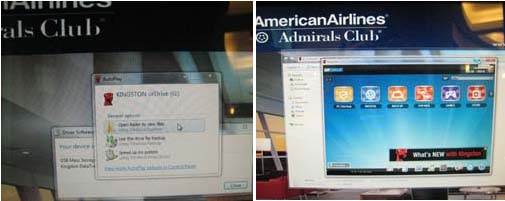
Kingston urDrive at American Airlines Admirals Club
The Kingston urDrive has direct icon links to my accounts at Facebook, Twitter and YouTube. Once I set them up, I just inserted the drive, clicked on the icon and was on. You can also buy programs, now called apps of course, in categories of utilities, productivity, social networking, entertainment, photos, music, etc.
In every way, the new mobile devices allow travelers to do everything they could have done on phones and computers at home.
For More Information:
Bio:
Lucy Komisar is a New York journalist who writes about travel and theater and also investigates the offshore bank and corporate secrecy system and how it services international crime & corruption. (That takes her to interesting places!)
Read Lucy’s work on The Komisar Scoop